I recently launched my website and blog here at elworthconsulting.com using WordPress. This post describes the options I considered and I hope it helps you if you are considering what technology to use for your own site.
 Initially I evaluated Microsoft Office Live Small Business. They advertise free website hosting, and I was curious to check it out. It looked like an easy way to get started, and the cost was right. However, I wasn’t impressed with their templates and content management system. It wasn’t terrible, just not what I was looking for. They also allow uploading of custom content, so I planned to use their hosting with my own custom developed HTML pages.
Initially I evaluated Microsoft Office Live Small Business. They advertise free website hosting, and I was curious to check it out. It looked like an easy way to get started, and the cost was right. However, I wasn’t impressed with their templates and content management system. It wasn’t terrible, just not what I was looking for. They also allow uploading of custom content, so I planned to use their hosting with my own custom developed HTML pages.
But if I was going to custom develop, I wanted to do it on ASP.NET, maybe using the MVC framework, and I would need a host which could support these technologies.
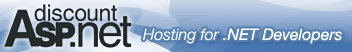 Thus I set up my domain on a .NET hosting company I’ve used in the past, DiscountASP.NET. DiscountASP.NET is a great hosting company for .NET developers, and gives access to the latest .NET server technologies soon after they are available.
Thus I set up my domain on a .NET hosting company I’ve used in the past, DiscountASP.NET. DiscountASP.NET is a great hosting company for .NET developers, and gives access to the latest .NET server technologies soon after they are available.
Around this time, I completed a SharePoint branding project, where I picked up a lot of CSS styling and layout skills. I realized it would take more time than I had to custom develop my own site, and so I decided I would rather use a content management system with themes and templates. Also, I really didn’t need any advanced features requiring custom development. I reduced my site requirements to:
- Simple content management for simple content
- Easy blog management with enhanced spam protection (I hate blog spam! J)
- Nice themes to choose from
- Low cost

After seeing that DiscountASP.NET re-added support for My SQL in late 2010, and that IIS7 supports PHP, WordPress looked like an interesting option. Initially I planned to start with only the blog portion of the site, but when I explored more of WordPress’s content management features, I realized it would work well for the entire site.
Here’s how WordPress tackles my requirements:
- WordPress makes it easy to add and edit ‘static’ pages to the blog site.
- WordPress includes the Akismet plugin, an actively updated service to protect from spam.
- WordPress has numerous themes to choose from, and an easy way to find and manage them.
- WordPress is free. Hosting on DiscountASP.NET is reasonable in cost.
 Why not SharePoint?
Why not SharePoint?
Considering that I am experienced with SharePoint, you may wonder why I am not using it and the Community Kit for SharePoint Enhanced Blog Edition? First off, the CKS EBE is an excellent add-on for SharePoint blogs, and I highly recommend it. But I didn’t choose SharePoint for a number of reasons. Today, hosting companies are charging too much for SharePoint. Maybe competition from Microsoft’s BPOS and Office 365 offerings will help change that. Also, my requirements didn’t call for other SharePoint features, so SharePoint is somewhat overkill. However, I love SharePoint a lot, and in the future I may move to a cloud version. To enable flexibility for this, I set up my RSS feeds to be published via FeedBurner, so subscribers can reach me if I ever want to restructure my RSS feeds.
In a future post I will describe one of the gotchas I ran into hosting WordPress on IIS.
Thanks for reading!
-Lance